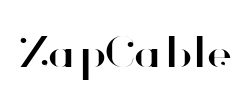Free shipping on all orders over $50
7-15 days international
11 people viewing this product right now!
30-day free returns
Secure checkout
13794948






uni 4K@30Hz USB Type C to HDMI Cable 6 FT Supports UHD video resolution up to 4Kx2K@30Hz / 2Kx1440P@60Hz / 1080P@120Hz. If you are not sure, please feel free to let us know, we are very glad to help you to check. ✘ ✘ ✘ NOT SUPPORT 4K@60Hz & HDR & Docking & USB Hubs.(**No Charging) Previous page Next page 1 Vivid 4K Display 2 Extend or Mirror Mode Previous page Next page 1 For Efficient Office 2 For Chill Travel 3 For Online Study Sturdy & Long-Lasting Design For PC/Laptop, the USB C port should be Thunderbolt 3/4 or at least USB 3.1 Gen2 with DP Alt Mode. For Phones and Tablets, please make sure your device supports DP Alt Mode / MHL / DeX Mode. Remember to turn on the Samsung DeX Mode on the Samsung Galaxy Tablet before you use it. Previous page Next page Once you have your Mac and TV connected by HDMI, you will need to change the audio output on the Mac. To do so: 1. Go to Apple menu and Choose System Preferences → 2. Click Sound → 3. Choose Output → 4. Select your TV from the list of devices shown Compatibility list (partial) //// NOT SUPPORT 4K@60Hz & HDR (✔) (✔) Compatible With USB-C 3.1 or thunderbolt 3/4 port interfaces which support "DisplayPort Alternate Mode". ✔Apple iPhone 15 Pro / 15 Pro Max; MacBook Pro (2016 and newer); MacBook (2015 and newer), MacBook Air (2018 and newer); iMac (mid-2017 and newer); iMac Pro; Mac Mini (2018 and newer); iPad Pro (2021/2020/2018);etc. ✔Microsoft Microsoft Surface Book 2; Surface Go; Google Chromebook Pixel (2015); Pixelbook; Pixel Slate, etc. ✔Dell(16 : 9) Dell Latitude 7373/5570/5490/5400 (2019); XPS 13/15 etc. Only supports devices with a ratio Up to 16 : 9 ✔Google Google Chromebook Pixel 2015, Pixelbook; Pixel Slate, (Type-C) Chrome OS etc. [NOT SUPPORT PIXEL Phone] ✔Samsung Samsung Galaxy S21 / S20 / S20+ / S20 Ultra / S10e / S10 / S10+ / Note 20 / Note 9; S8 / S8+ / S9 / S9+, Samsung Galaxy Note10+, etc. If using a cell phone, this product only supports mirroring. (✘4K@60Hz) (✘) Not compatible with devices that don't support the protocol of DP Alt Mode. (DO NOT SUPPORT 4K@60Hz ; Does not support TVs, monitors, etc. with ratios greater than 16:9) ✘USB 2.0 The devices from Xiaomi / Motos / OnePlus that do not support DP Alt Mode. If you are not sure, uni always stands behind you ✘Samsung ALL Samsung Galaxy A Series; ALL Samsung Galaxy Tab A Series, ALL Samsung Galaxy Z Flip Series, Samsung Galaxy Xcover Pro, Samsung Galaxy S23 / S22 / S6 / S7 / J6 / J7 / M20 / M30, Samsung Galaxy Xcover Pro, Samsung Galaxy Tab A 10.1 / 10.5, Galaxy Tab S3, etc. ✘Phones ALL Motos Handy; OnePlus 2/3/3T/5/5T/6/6T; Lg Stylo; iPhone (lightning), Pixel 3/4/6/7, XiaoMi 10, Redmi note 11, Huawei P30, Huawei Y9a, NOKIA 5.4 / G300 Smartphone, etc. ✘Other Nokia G400 smartphone; Surface Pro Laptop 3 Version; Nintendo Switch ; ALL Amazon Fire Tablet; Go Pro; LENOVO Tab P10; MacBook Air 2015/2017; Generic monitor ASUS ve278: Surface Dock 2 ; OnePlus Pad 2/3/3T/5/5T/6/6T, HP X2301, Trashcan Mac Pro 2013, hp laptop 17-cn1003ca, Tank 3 pro, etc. ✘Other ALL Motorola series; OPPO A96 model CPH2333; Lenovo V15G2-ALC Type 82KD; ???????? Switch; GoPro; Pixel 5A; MacBook Air 7.2, ?????? ??????, ?????? Fire-Tablet, Surface Dock 2, AsusVivobook S513E, Honor 70/90, etc. ✘Other iPhone, Portable monitor, LG 34 in curved Monitor; Surface pro 9 ; Sony Xperia XZ3, Trashcan Mac Pro 2013, OnePlus Nord N10, Nokia G300, NUU TAB 8, vizio smart tv, ASUS Laptop 15 X515EA, SIIG docking station ( NOT SUPPORTED Docking Station) Note*: If you are not sure, we are very glad to help you to check. This is Uni-directional. If you are not sure, uni always stands behind you Tip 1 If filckering showed after plugging it into your monitor and computer, you could try to turn off FreeSync mode. Tip 2 For Phones and Tablets, please make sure your device supports DP Alt / DeX Mode. For PC/Laptop, the USB C port should be Thunderbolt 3/4 or at least USB 3.1 Gen2 with DP Alt Mode.
【Plug & Play】Allow you to connect one or even two HDMI monitors/displays with this USB C to HDMI cable, up to 4K@30Hz resolution. No additional software is required. Offers a convenient solution for directly connecting your USB-C laptops to HDMI-compatible displays(TVs/Monitors/Projectors).
【Directly connected to the Android phone】uni Type C to HDMI cable can easily connect your Android phone to an HDMI TV or projector. This way you can enjoy live events or your favorite shows on a larger screen. A stable signal transmission guarantees an even and clear picture quality.
【Thoughtful and Durable Design】Compact and lightweight, braided nylon cable for extra durability. The C port is designed with an indicator light. Premium aluminum housing for better thermal insulation. Compact design fits snugly with the USB C ports on your devices, providing better protection for signal transmission. No more worrying about your lousy WiFi transmission problem.
【Wide Compatibility】It is compatible with laptops and Android smartphones equipped with USB-C ports that support DisplayPort Alternate Mode. Compatible with MacBook Pro 2021/2020/2019, Mac Mini 2018, iPad Air 2021, iPad Pro 2021/2020, iMac 2018/2017, MacBook 2019/2018/2017/2016, Samsung Galaxy S21/S20/S20+/S20 Ultra/S10, Note 20/10, Dell XPS 17/15/13 and more. (If you are not sure, please let us know, we are very happy to help you check).
【Improve Work Efficiency】Mirror or Extend your desktop to boost productivity. Connect to a 4K LED monitor or UHD TV. Meet all the needs from daily office use to professional video & photo editing. *Note The transmission is Uni-directional, only from the USB-C host device to HDMI displays.
I love my 2019 macbook pro but the limited ports and only USB-C can be a bit of a paint. I wanted to connect my machine to an external display. This was reasonably priced so i bought it and it works perfectly. Good product for a good price.